A forma mais fácil de instalar via Python, é pelo comando abaixo:
pip install TestLink-API-Python-client
No link abaixo temos como instalar o PIP:
http://reinaldorossetti.blogspot.com.br/2014/01/instalando-o-selenium-no-python-na.html
Fizemos um código para realizar a conexão com o Servidor, segue o código abaixo:
import testlink
TESTLINK_API_PYTHON_SERVER_URL='<server_web_do_teste_link>/lib/api/xmlrpc/v1/xmlrpc.php'
TESTLINK_API_PYTHON_DEVKEY='Sua Chave gerada no TestLink'
testlink.TestLinkHelper(TESTLINK_API_PYTHON_SERVER_URL,TESTLINK_API_PYTHON_DEVKEY)
myTestLink = tlh.connect(testlink.TestlinkAPIClient)
print myTestLink.whatArgs('createTestPlan')
print ""
print "Number of Projects in TestLink: %s " % myTestLink.countProjects()
print "Number of Platforms (in TestPlans): %s " % myTestLink.countPlatforms()
print "Number of Builds : %s " % myTestLink.countBuilds()
print "Number of TestPlans : %s " % myTestLink.countTestPlans()
print "Number of TestSuites : %s " % myTestLink.countTestSuites()
print "Number of TestCases (in TestSuites): %s " % myTestLink.countTestCasesTS()
print "Number of TestCases (in TestPlans) : %s " % myTestLink.countTestCasesTP()
print ""
** Caso der algum erro tente os seguintes passos:
1. Cria o arquivo __init__.py no diretório dos seus arquivos;
2. Verifique a sua chave gerada, se for o caso gerar uma nova como admin;
3. Verifique a URL, que é o caminho do servidor xmlrpc dependendo da versão o caminho é diferente;
4. Verifique a Indentação do código.
5. Verifique versão do Python a versão compatível 2.7.8, com versões 3.3 tive problemas.
No Tutorial da API diz para criar as variáveis de ambiente, no caso fiz processo pelo Windows não funcionou como esperado, então passei essas informações como parâmetro para a classe de conexão "TestLinkHelper" e funcionou bem, assim não precisa configurar a variável de Ambiente no Windows, agora é feito direto no código.
| # precondition a) |
| # SERVER_URL and KEY are defined in environment |
| # TESTLINK_API_PYTHON_SERVER_URL=http://YOURSERVER/testlink/lib/api/xmlrpc.php |
| # TESTLINK_API_PYTHON_DEVKEY=7ec252ab966ce88fd92c25d08635672b |
| # |
| # alternative precondition b) |
| # SERVEUR_URL and KEY are defined as command line arguments |
| # python TestLinkExample.py --server_url http://YOURSERVER/testlink/lib/api/xmlrpc.php |
| # --devKey 7ec252ab966ce88fd92c25d08635672b |
| # |
| # ATTENTION: With TestLink 1.9.7, cause of the new REST API, the SERVER_URL |
| # has changed from |
| # (old) http://YOURSERVER/testlink/lib/api/xmlrpc.php |
| # to |
| # (new) http://YOURSERVER/testlink/lib/api/xmlrpc/v1/xmlrpc.php |
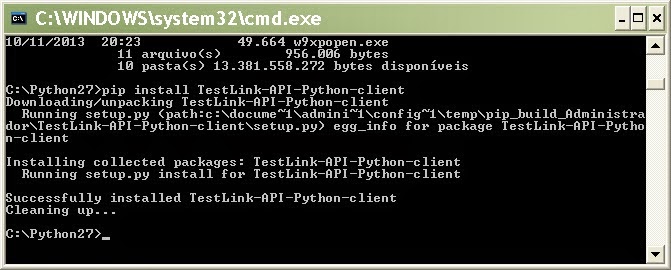

Nenhum comentário:
Postar um comentário